New to crypto ? Read this
Note: You can also send Bitcoins via the CashApp application. Here’s a detailed tutorial: https://cash.app/help/31021-sending-and-receiving-bitcoin
Send Cryptocurrency via a wallet :
Step 1: Create a crypto wallet
Download a wallet app like Coinbase Wallet, Trust Wallet, or Metamask.
Follow the instructions to create an account.
Write down your recovery phrase in a safe place (this will allow you to recover your crypto wallet if you lose access to it).
Step 2: Buy cryptos
On your wallet (Trustwallet, Binance, Coinbase or all kinds of crypto wallet)
Buy cryptos with your credit card.
Step 3: Place your order
Choose the products you wish to purchase
At checkout, select “Cryptocurrency” payment method and select the desired crypto-currency (The crypto-currency you previously purchased on your wallet)

Step 4: Make your payment
Click on “Place order”. A QR code or payment address is displayed.
Open your wallet.
Scan the QR code or copy the address.
Enter the exact amount in crypto if not already entered and validate.
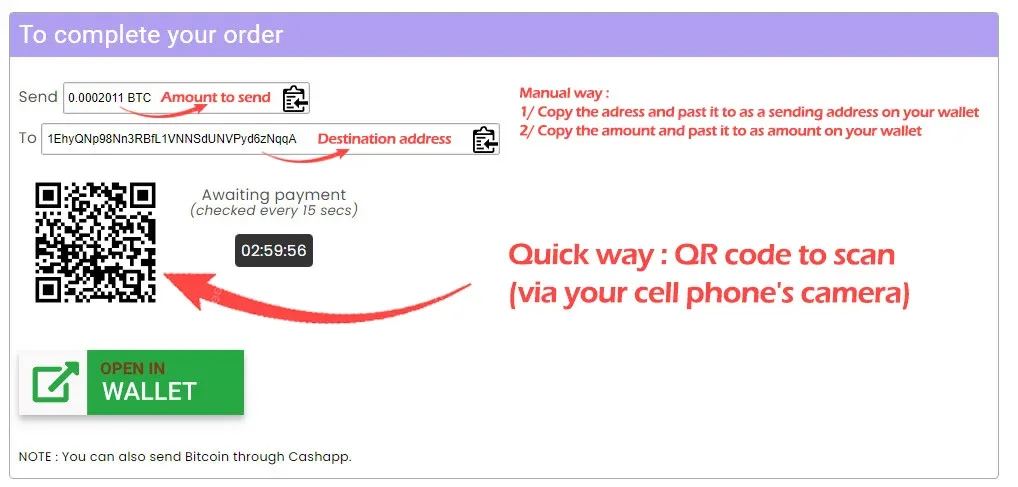
Step 5: Confirmation
The transaction is confirmed after a few minutes.
You’ll automatically receive your product.
– If the product is “VIP access” then you have received 300 gems. Return to the home page once payment is complete
– If the product is a collection (a folder containing several albums) then you will receive it in the “Shared item” section of your MEGA account.
Problems? Contact me on telegram @nlthubcontact or by email [email protected]
